Contents
- 1 Part 1. CapCut: The Established Leader
- 2 Part 2. Instagram Edits: The New Contender
- 3 Part 3. Comparative Analysis: CapCut vs. Instagram Edits
- 4 Part 4. Smartphones Optimized for Mobile Video Editing
- 5 Part 5. The Role of Operating Systems: Samsung’s One UI 8
- 6 Part 6. Future Outlook: Real-Time Editing, AI Directing, and Unified Creator Environments
- 7 Conclusion
In 2025, short-form videos are more popular than ever. People everywhere are creating and sharing quick clips on platforms like Instagram and TikTok. To make these videos, they use apps that help with editing and adding effects.Two standout apps for video editing are CapCut vs Instagram Edits app.
CapCut, made by ByteDance, offers advanced tools like AI-powered features and is available on various devices. Instagram’s Edits app, launched in April 2025, is designed specifically for creating Reels, providing features like green screens, AI animations, and real-time statistics for creators. Both apps aim to make video editing easy and fun, catering to the growing community of content creators.
Part 1. CapCut: The Established Leader
CapCut, developed by ByteDance—the company behind TikTok—has become a leading mobile video editing app since its international release in 2020. Initially known as ViaMaker, CapCut has expanded its reach, boasting over 1 billion downloads on the Google Play Store by January 2025. Its user-friendly interface and powerful features have made it a favorite among content creators worldwide.
Key Features of CapCut
- Auto Captions: Automatically generates subtitles in multiple languages, synchronizing them with the video’s audio. This feature enhances accessibility and saves time for creators.
- Smart Cut: Utilizes AI to detect scene changes and trims videos into coherent clips with a single click, streamlining the editing process.
- Script-to-Video: Transforms written prompts into complete videos by generating scripts and pairing them with relevant stock footage and voiceovers, simplifying content creation.
Pros
- User-friendly interface suitable for beginners and professionals.
- Offers powerful AI-driven tools that enhance editing efficiency.
- Supports multi-platform use, including mobile and desktop versions.
- Provides a free version with essential features for basic editing needs.
Cons
- Some advanced features, like auto captions, have transitioned to the Pro version, limiting access for free users.
- Free version exports videos with watermarks, which may not be ideal for professional use.
- Pro subscription costs have increased, with the Pro version now priced at $19.99/month, which might be a consideration for budget-conscious users.
Overall, CapCut stands out as a versatile and powerful video editing app, catering to both beginners and professionals seeking to create engaging short-form content.
Part 2. Instagram Edits: The New Contender
Instagram introduced its new video editing app, Edits, in April 2025. Designed specifically for creating Reels and short-form videos, Edits offers a range of tools to help users produce engaging content directly from their mobile devices. The app is available for free on both iOS and Android platforms.
If you are interested in learning why PS5 is still a great option, follow this link.
Key Features of Instagram Edits
- Green Screen: Allows users to replace their background with any image or video, enabling creative storytelling and dynamic visuals.
- AI Animation: Transforms still images into animated clips, adding movement and life to static photos.
- Real-Time Statistics: Provides creators with immediate insights into their video’s performance, helping them understand audience engagement and optimize future content.
- High-Quality Video Capture: Supports recording clips up to 10 minutes long in HD, 2K, or 4K resolution, with customizable frame rates and dynamic range settings.
- Advanced Editing Tools: Includes features like frame-accurate timeline editing, voice effects, and a variety of filters to enhance video quality.
Pros
- Seamless integration with Instagram, allowing direct sharing of edited videos.
- User-friendly interface suitable for both beginners and experienced creators.
- No watermarks on exported videos, even in the free version.
- Regular updates with new features based on user feedback.
Cons
- Still gaining traction compared to established apps like CapCut.
- Limited to mobile platforms; no desktop version available.
- Some advanced features are still in development and not yet available.
Overall, Instagram Edits presents a promising tool for content creators, especially those focused on Instagram Reels. While it offers a range of powerful features, its growth and adoption will depend on continued updates and user engagement.
Part 3. Comparative Analysis: CapCut vs. Instagram Edits
Now that we’ve looked at both CapCut vs Instagram Edits individually, it’s time to see how they compare side by side. The table below breaks down their main features, strengths, and limitations so you can decide which app fits your video editing needs better.
| Feature/Aspect | CapCut | Instagram Edits |
| Developer | ByteDance (maker of TikTok) | Meta (Instagram) |
| Launch Year | 2020 (global version) | April 2025 |
| Platform Availability | Mobile (iOS, Android), Desktop | Mobile only (iOS, Android) |
| Target Use | General creators, TikTok users | Instagram Reels and Shorts creators |
| AI Tools | Auto-captions, smart cut, script-to-video | Green screen, AI animation, real-time stats |
| Editing Power | High – with timeline edits, layers, sound sync | Medium – great for quick edits and short videos |
| Watermark Policy | Present in free version | No watermark, even in free version |
| Ease of Use | Beginner-friendly, but deeper learning curve | Very simple and intuitive |
| Video Quality Support | Up to 4K with Pro | Up to 4K, free |
| Pro Subscription | Yes, for advanced features ($19.99/month) | No Pro version currently |
| Integration with Platform | Works best with TikTok | Deeply integrated with Instagram |
| Community & Support | Large creator base and tutorials | Newer app, smaller but growing support base |
Part 4. Smartphones Optimized for Mobile Video Editing
If you’re serious about editing videos on your phone, your device needs to be fast and powerful. Good hardware makes a big difference. It helps you add effects, cut clips, and export high-quality videos without lag or overheating.
Here are some of the best phones in 2025 for editing videos using apps like CapCut vs Instagram Edits:
🔹 Samsung Galaxy S24 Ultra
- Comes with One UI 8, which is expected to roll out in mid-2025.
- Packed with Galaxy AI, which speeds up rendering, background removal, and live previews.
- Its Snapdragon 8 Gen 3 chip handles video editing smoothly.
- Large screen and high refresh rate make editing easier and more fun.
Tip: One UI 8 is already trending online as people are excited about the AI upgrades and better performance it promises for video tools.
🔹 Google Pixel 8 Pro
- Has built-in AI tools that work smoothly with apps like CapCut and Instagram Edits.
- Offers excellent color accuracy and RAW photo/video support.
- Google’s custom Tensor G3 chip boosts on-device editing speed and stability.
- Great for creators who prefer simple Android with strong performance.
🔹 iPhone 15 Pro Max
🔗 Shop iPhone 15 Pro Max on Amazon
- Supports ProRes video and even works with Final Cut Pro for iPhone.
- Strong video capture with 4K HDR recording at high frame rates.
- Smooth editing thanks to the A17 Pro chip and high RAM.
- iOS apps like CapCut are optimized to take full advantage of the iPhone’s hardware.
Why Hardware Matters for Video Editing
When editing on mobile, you want:
- More RAM – Keeps your app smooth even when editing large files.
- High refresh rate displays – Makes previews and timeline scrubbing fluid.
- Thermal efficiency – Keeps your phone cool so it doesn’t slow down mid-edit.
- AI acceleration – Helps with smart features like auto-cuts and real-time effects.
Phones like the Galaxy S24 Ultra with One UI 8 are especially exciting. Samsung is adding new AI-powered tools and making performance even better for creators. If you’re looking to upgrade, now is a great time.
Part 5. The Role of Operating Systems: Samsung’s One UI 8
Samsung’s upcoming One UI 8, based on Android 16, is set to launch in summer 2025. This update brings significant improvements, especially for mobile video editing apps like CapCut and Instagram Edits,
AI Enhancements in One UI 8
One UI 8 introduces several AI-driven features:
- Dynamic Theming: Automatically adjusts the system’s appearance based on your wallpaper, creating a cohesive and personalized look.
- Contextual Suggestions: Offers proactive recommendations, such as suggesting editing tools when a video is detected, streamlining the editing process.
- Enhanced Multitasking: Improves split-screen functionality, allowing users to efficiently use multiple apps simultaneously, which is beneficial when editing and previewing videos concurrently.
Benefits for CapCut and Instagram Edits
These AI enhancements offer several advantages for video editing:
- Faster Editing: AI tools can automate repetitive tasks, reducing manual effort and speeding up the editing process.
- Improved Performance: Optimizations ensure smoother operation, even when handling high-resolution videos.
- Enhanced User Experience: Intuitive features and suggestions make the editing process more accessible, even for beginners.
With the official release of One UI 8 expected in July 2025, users can look forward to a more efficient and user-friendly video editing experience on their Samsung devices.
Part 6. Future Outlook: Real-Time Editing, AI Directing, and Unified Creator Environments
The landscape of mobile video editing is rapidly evolving. Advancements in AI are paving the way for real-time editing capabilities, where creators can make live adjustments during recording. Tools like Google’s Veo 2 are introducing features such as cinematic camera directions and scene enhancements, allowing for more dynamic content creation.
Looking ahead, we anticipate a unified creator environment where smartphones, editing apps, and cloud services seamlessly integrate. This ecosystem would enable creators to start a project on their mobile device, continue editing on a desktop, and finalise with cloud-based rendering, all while maintaining consistency and efficiency across platforms.
Conclusion
In this article, we explored two popular video editing apps and how they help creators make great short videos. We also looked at the latest phone models that work best for editing and how new software updates like One UI 8 improve the experience. Finally, we talked about what the future might hold for mobile video editing. Whether you are just starting or are a pro, choosing the right tools and devices can make your video projects easier and more fun.

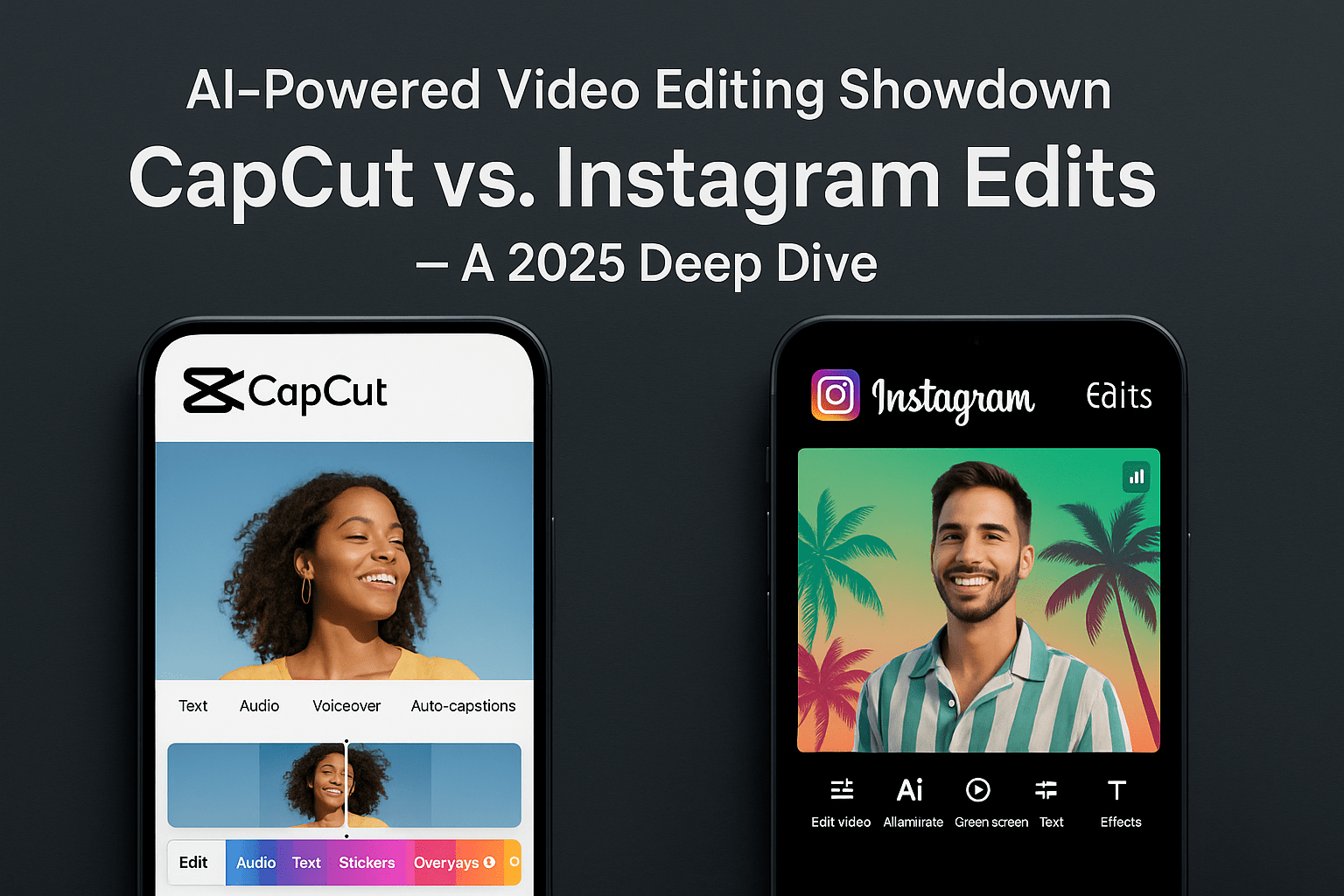
24il1f
You could certainly see your expertise within the work you write.
The arena hopes for more passionate writers such as you who are noot afraid to mention how they
believe. Always go after your heart. http://Boyarka-inform.com/
onp157
vnpjg1