Contents
Simple things, such as a note-taking app, also require some important considerations. It is not just writing things down, but you should also know how you can stay organised with them. Whether you are a student or a freelancer, apps like Notion offer different ways to manage your notes. As these tools work in very different ways, it can be hard to know which one to choose.
To overcome this confusion, this article will help you understand the basics of these tools. Some tools are better for teamwork, while others are great for private notes and deep thinking. You might want something easy to use, or something powerful that gives you more control. This guide will compare those tools based on what matters most and how easy they are to learn.
Part 1. Feature Snapshot Table
Here is a complete comparison table that shows the different strengths of the three top such tools.
| Feature | Notion | Obsidian | Roam Research |
| Markdown-native | ❌ | ✅ | ✅ |
| Offline access | Partial | ✅ (local-first) | ✅ |
| Bi-directional linking | Basic (later addition) | ✅ | ✅ (native) |
| Graph visualization | Limited | ✅ (native & plugin support) | ✅ (native) |
| Collaboration | ✅ High (teams & comments) | ❌ Solo-focused | ❌ Solo-focused |
| Plugin/extensibility | Moderate | ✅ Extensive plugin ecosystem | Limited via API |
| Cloud + privacy | Cloud (GDPR) | Local-first (encrypted optional) | Cloud (GDPR concerns) |
| Learning curve | Low–moderate | Moderate–high | High |
| Pricing | Freemium / Team / Enterprise | Free / Premium sync features | Subscription (~$175/year) |
Part 2. A Deep Dive into the Details
After seeing the comparison table, it is time to learn in depth about what abilities and features each of these tools holds.
A. Note-Taking Style & Workflow
- Notion: It is designed around clean and structured pages. You can mix text with images, tables, checklists, and embedded web content. This makes it great for gradual workflows like project outlines.
- Obsidian: This tool uses plain text files in Markdown. Each note is a simple text file that you can organise into folders or tag. With the help of this setup, you have the flexibility and control to connect ideas.
- Roam: Focuses on daily notes and blocks, which are small pieces of text you can link anywhere. It is built for capturing thoughts as they come and exploring connections throughout your note graph
B. Linking & Graph-Based Thinking
- Roam: This is the pioneer of bi-directional links, and it lets you easily see where ideas connect. In the form of a “knowledge graph,” it visualises note connections, which helps you spot patterns and themes.
- Obsidian: It also supports bi-directional linking and graph visuals, but everything is stored locally. However, you can enhance the experience using community-created plugins
- Notion: Though it offers basic backlinks, they tend to feel slower and more limited. In this tool, the graph experience is weaker compared to other similar tools.
C. Customization & Extendability
- Obsidian: Here, you will enjoy a strong customisation of settings through plugins and themes. The community has built everything from calendar widgets to Kanban boards, which is great if you like to tweak your tools
- Notion: As this tool provides ready-made templates and connects to many other apps, it makes it easy to build workflows quickly. Users can enjoy over 7,000 integrations that are supported by this program.
- Roam: This tool has fewer built-in extensions as compared to any other similar one. Additionally, advanced users can add functionality via APIs, but it is less user-friendly than the others.
Part 3. Use Case Scenarios
After a detailed exploration of each tool, here are the use case scenarios for each tool. These showcase how different users can apply them according to their needs.
Notion – Team & Project Management
An application that shines in organising collaborative work. Most of the small agencies and remote teams use shared dashboards for projects and event planning. For instance, a design agency manages multiple client projects and meeting notes all in one workspace
It’s also popular for personal use, such as couples can implement it as a “plan hub” for chores. Also, they can use it for date night ideas and family reminders. In this way, it can boost their communication and daily harmony.
Obsidian – Personal Knowledge & Creative Workflow
This tool is a favorite among writers and lifelong learners who just never get tired of learning. Freelancers use it to track article ideas and draft directly in Markdown. Moreover, academics build interconnected research notes to spark new insights by visualizing idea connections.
Roam – Exploratory Journaling & Idea Linking
It provides users with a powerful source who are into thinking visually and exploring connections. It is commonly used for daily journaling, habit tracking, and automatic note linking. Researchers and students appreciate the “scratchpad” style of daily notes, which they later link into their long-term knowledge base.
Part 4. Pros & Cons Summary
Before choosing a note-taking tool, it’s helpful to know what kinds of benefits and challenges you might face. No tool is perfect, and each one has trade-offs depending on how you like to work. Here are some common pros and cons to keep in mind:
Pros:
- Helps you organize thoughts clearly and stay focused
- Makes it easy to search and find old notes quickly
- Lets you connect ideas and topics across different pages
- Great for keeping track of tasks, projects, or daily routines
- Some tools allow real-time collaboration with teams or partners
- Many offer free plans or affordable options for personal use
- Can be customized with templates, themes, or add-ons to suit your style
- Some tools work offline, so you’re not always dependent on the internet
Cons:
- Learning how to use new tools can take time, especially if they are complex
- Some apps may not work well without an internet connection
- Privacy can be a concern if your notes are stored only in the cloud
- Not all tools support team collaboration or shared editing
- Customization might require extra setup or technical knowledge
- Some tools are expensive or have limited features in the free version
- The layout or style might feel confusing or cluttered for beginners
Conclusion
In conclusion, the right note-taking tool for you depends on how you like to work. The article explored Notion, Obsidian, and Roam—each with its style, features, and strengths. From managing projects to deep personal thinking, these tools offer different paths to help you stay organized and productive. Now that you have seen how they differ, you can pick the one that matches your goals and makes your daily work smoother and more efficient.

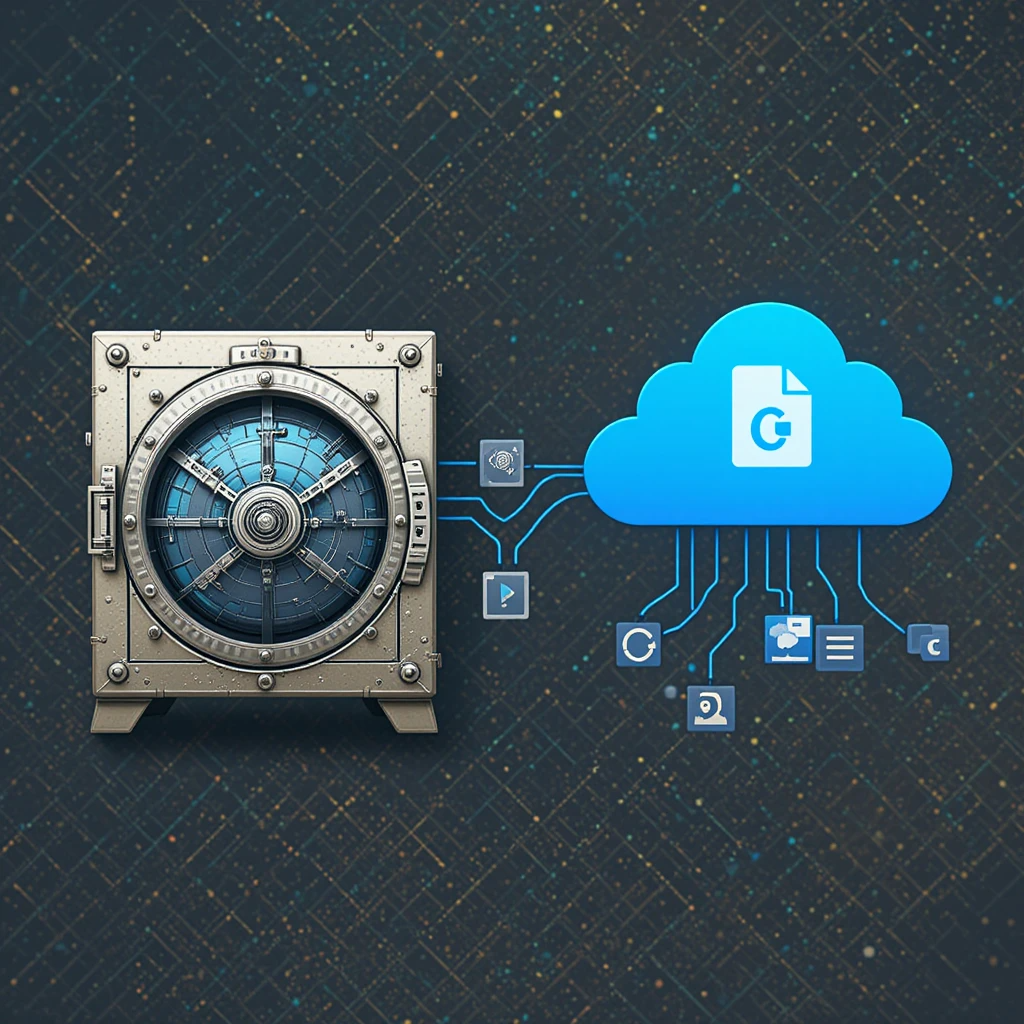
Portable balancer & Vibration analyzer Balanset-1A
Description:
Price:
7500 PLN / 44250 CZK / 1751 EUR / 715000 HUF Full kit Order on Allegro
6700 PLN / 39550 CZK / 1561 EUR / 640000 HUF OEM kit Order on Allegro
Details of the Balanset-1A
The Balanset-1A is a compact, dual-channel solution for balancing and vibration analysis of rotating mechanisms, including crushers, fans, mulchers, choppers, shafts, centrifuges, turbines, and other rotary equipment.
Key Features and Capabilities
Vibration Measurement Mode
Tachometer: Precise rotational speed measurement (RPM).
Phase: Measures the phase angle of vibration signals for detailed analysis.
1x Vibration: Measures and analyzes the primary frequency component.
FFT Spectrum: Comprehensive analysis of the vibration frequency spectrum.
Overall Vibration: Monitors overall vibration levels.
Measurement Log: Stores measurements for subsequent review.
Rotor Balancing Mode
Single-Plane Balancing: Adjusts rotors in a single plane to reduce vibration.
Two-Plane Balancing: Dynamic balancing of rotors in two planes.
Polar Diagram: Displays imbalance on a polar diagram for accurate weight placement.
Last Session Recovery: Enables continuation of the previous balancing session.
Tolerance Calculator (ISO 1940): Determines acceptable imbalance in accordance with ISO 1940.
Grinding Wheel Balancing: Employs three counterweights for imbalance correction.
Visualizations and Diagrams
Overall Graphs: Shows overall vibration levels.
1x Graphs: Represents vibration behavior at the main frequency.
Harmonic Graphs: Shows the influence of harmonic frequencies.
Spectral Graphs: Presents the frequency spectrum for detailed examination.
Extra Capabilities
Archive: Save and access past balancing sessions.
Reports: Generate detailed balancing reports.
Rebalancing: Easily repeat the balancing process using saved data.
Serial Production Balancing: Designed for balancing rotors in serial manufacturing.
What’s in the Package
The Balanset-1A kit includes:
A measurement block with USB interface.
Two vibration transducers.
Laser tachometer with magnetic mount.
Electronic balance scales.
Software (Note: Laptop not included, available as an additional order).
Plastic transport case.
Price:
7500 PLN / 44250 CZK / 1751 EUR / 715000 HUF Full kit Order on Allegro
6700 PLN / 39550 CZK / 1561 EUR / 640000 HUF OEM kit Order on Allegro
CreatBot D600 Pro 2 is a state-of-the-art industrial 3D printer designed for engineers requiring accuracy, reliability, and flexibility in 3D printing devices. As part of the D600 lineup, it incorporates a spacious build volume, advanced dual extrusion technology, and high-performance features suitable for industrial use and varied materials.
Overview of the CreatBot D600 Series
The CreatBot D600 Series and D600 Pro establish new standards for large-scale 3D printers solutions. With a build volume of 600 ? 600 ? 600 mm, these industrial 3D printers cater to a broad spectrum of industrial 3D printing demands, from big model prototyping to end-use production. The D600 pro series and the latest D600 Pro 2 introduce further improvements in performance and material compatibility.
Main Features and Benefits
Large Industrial Build Volume
Build volume: 600 ? 600 ? 600 mm
Ideal for large-scale 3D printer projects and industrial 3D printing
Supports engineering-grade materials and complex prototypes
Dual Extruder System and High-Temperature Printing
4th generation 1.75mm dual extruders and hotends for multi-material printing
Right and left extruder design for flexible printing process
Supports high performance 3D materials, including PLA filament, nylon, carbon-fiber, and more
Maximum nozzle temperature: up to 420°C (high-heat)
Heated build chamber for premium applications
Precision, Speed and Reliability
Professional 3d print quality with accurate layer resolution
Advanced motion system for high-speed printing and robust performance
Consistent print speed up to 120 mm/s
Reliable operation for continuous industrial use
Supported Materials and Filaments
Broad Filament Support
Works with a broad spectrum of filament types: PLA, ABS, PC, PETG, PVA, nylon filament, carbon fiber, and more
Designed for technical materials and functional prototyping
Advanced dual extruder 3d printer enables multi-material and soluble support printing
Uses: Prototyping & Manufacturing
The CreatBot D600 Pro 2 model and D600 Pro 3D printer serve a diverse set of applications:
Rapid prototyping and large format 3D print models
Functional parts for automotive, aerospace, and engineering
Tooling, jigs, and fixtures for industrial production
Art, architecture, and creative projects requiring large industrial 3D printing
Technical Specifications
Model: CreatBot D600 Pro 2, D600 Pro, D600
Build volume: 600 ? 600 ? 600 mm
Extruders: Dual extruder, 4th generation 1.75mm dual extruders and hotends
Maximum extruder temperature: 420°C
Heated bed: up to 100°C
Filament size: 1.75 mm
Layer resolution: 0.05 – 0.3 mm
Supported filament: PLA, ABS, PC, PETG, PVA, nylon, carbon fiber, engineering-grade materials
Print speed: up to 120 mm/s
Chamber: Heated, for improved material properties
Interface: Touchscreen interface
File formats: STL, OBJ, AMF
Comparing D600 Models
Feature Differences
D600: Entry-level industrial large scale 3d printer for basic applications
D600 Pro model: Enhanced with heated chamber, auto bed leveling, and wider material support
D600 Pro 2 (pro version): Adds higher print speed, improved reliability, and HS (high speed) configuration
Additional CreatBot Printers
CreatBot D1000 HS for even larger build volumes
CreatBot lineup includes industrial and professional 3d printer solutions
FAQ
What materials can the CreatBot D600 Pro 2 print?
The CreatBot D600 Pro 2 is compatible with a wide range of filament types including PLA, ABS, PETG, PC, nylon filament, carbon-fiber, and other engineering-grade materials.
What is the maximum build volume of the D600 Pro 2?
The build volume is 600 ? 600 ? 600 mm, supporting large model and industrial 3d printing needs.
Does the D600 Pro 2 support dual extruder and high-temperature printing?
Yes, it is equipped with dual extruder technology and reaches up to 420°C for high-temperature printing.
Differences Between D600 Pro 2 and D600 Pro
The Pro Version offers higher print speed, improved reliability, and the new HS (high speed) option.
Summary
The CreatBot D600 Pro 2 and the D600 Pro set the benchmark in the industrial large scale 3d printer category. With exceptional build size, robust dual extrusion system, compatibility with technical materials, and high performance across applications, they empower businesses and engineers to achieve new heights in industrial 3d printing.
large format 3d printer
dual extruders and hotends
3d print
professional large format 3d printer
XEvil 6.0 automatically solve most kind of captchas,
Including such type of captchas: ReCaptcha-2, ReCaptcha v.3, Google, Solve Media, BitcoinFaucet, Steam, +12k
+ hCaptcha, FC, ReCaptcha Enterprize now supported in new XEvil 6.0!
1.) Fast, easy, precisionly
XEvil is the fastest captcha killer in the world. Its has no solving limits, no threads number limits
2.) Several APIs support
XEvil supports more than 6 different, worldwide known API: 2captcha.com, anti-captchas.com (antigate), RuCaptcha, death-by-captcha, etc.
just send your captcha via HTTP request, as you can send into any of that service – and XEvil will solve your captcha!
So, XEvil is compatible with hundreds of applications for SEO/SMM/password recovery/parsing/posting/clicking/cryptocurrency/etc.
3.) Useful support and manuals
After purchase, you got access to a private tech.support forum, Wiki, Skype/Telegram online support
Developers will train XEvil to your type of captcha for FREE and very fast – just send them examples
4.) How to get free trial use of XEvil full version?
– Try to search in Google “Home of XEvil”
– you will find IPs with opened port 80 of XEvil users (click on any IP to ensure)
– try to send your captcha via 2captcha API ino one of that IPs
– if you got BAD KEY error, just tru another IP
– enjoy! 🙂
– (its not work for hCaptcha!)
WARNING: Free XEvil DEMO does NOT support ReCaptcha, hCaptcha and most other types of captcha!
XEvil 6.0 automatically solve most kind of captchas,
Including such type of captchas: ReCaptcha v.2, ReCaptcha v.3, Google, SolveMedia, BitcoinFaucet, Steam, +12000
+ hCaptcha, FC, ReCaptcha Enterprize now supported in new XEvil 6.0!
1.) Fast, easy, precisionly
XEvil is the fastest captcha killer in the world. Its has no solving limits, no threads number limits
2.) Several APIs support
XEvil supports more than 6 different, worldwide known API: 2captcha.com, anti-captchas.com (antigate), RuCaptcha, death-by-captcha, etc.
just send your captcha via HTTP request, as you can send into any of that service – and XEvil will solve your captcha!
So, XEvil is compatible with hundreds of applications for SEO/SMM/password recovery/parsing/posting/clicking/cryptocurrency/etc.
3.) Useful support and manuals
After purchase, you got access to a private tech.support forum, Wiki, Skype/Telegram online support
Developers will train XEvil to your type of captcha for FREE and very fast – just send them examples
4.) How to get free trial use of XEvil full version?
– Try to search in Google “Home of XEvil”
– you will find IPs with opened port 80 of XEvil users (click on any IP to ensure)
– try to send your captcha via 2captcha API ino one of that IPs
– if you got BAD KEY error, just tru another IP
– enjoy! 🙂
– (its not work for hCaptcha!)
WARNING: Free XEvil DEMO does NOT support ReCaptcha, hCaptcha and most other types of captcha!
XEvil 5.0 automatically solve most kind of captchas,
Including such type of captchas: ReCaptcha-2, ReCaptcha-3, Google captcha, SolveMedia, BitcoinFaucet, Steam, +12000
+ hCaptcha, FC, ReCaptcha Enterprize now supported in new XEvil 6.0!
1.) Fast, easy, precisionly
XEvil is the fastest captcha killer in the world. Its has no solving limits, no threads number limits
2.) Several APIs support
XEvil supports more than 6 different, worldwide known API: 2captcha.com, anti-captcha (antigate), RuCaptcha, DeathByCaptcha, etc.
just send your captcha via HTTP request, as you can send into any of that service – and XEvil will solve your captcha!
So, XEvil is compatible with hundreds of applications for SEO/SMM/password recovery/parsing/posting/clicking/cryptocurrency/etc.
3.) Useful support and manuals
After purchase, you got access to a private tech.support forum, Wiki, Skype/Telegram online support
Developers will train XEvil to your type of captcha for FREE and very fast – just send them examples
4.) How to get free trial use of XEvil full version?
– Try to search in Google “Home of XEvil”
– you will find IPs with opened port 80 of XEvil users (click on any IP to ensure)
– try to send your captcha via 2captcha API ino one of that IPs
– if you got BAD KEY error, just tru another IP
– enjoy! 🙂
– (its not work for hCaptcha!)
WARNING: Free XEvil DEMO does NOT support ReCaptcha, hCaptcha and most other types of captcha!
XEvil 5.0 automatically solve most kind of captchas,
Including such type of captchas: ReCaptcha v.2, ReCaptcha v.3, Google captcha, SolveMedia, BitcoinFaucet, Steam, +12k
+ hCaptcha, FC, ReCaptcha Enterprize now supported in new XEvil 6.0!
1.) Fast, easy, precisionly
XEvil is the fastest captcha killer in the world. Its has no solving limits, no threads number limits
2.) Several APIs support
XEvil supports more than 6 different, worldwide known API: 2captcha.com, anti-captcha (antigate), RuCaptcha, DeathByCaptcha, etc.
just send your captcha via HTTP request, as you can send into any of that service – and XEvil will solve your captcha!
So, XEvil is compatible with hundreds of applications for SEO/SMM/password recovery/parsing/posting/clicking/cryptocurrency/etc.
3.) Useful support and manuals
After purchase, you got access to a private tech.support forum, Wiki, Skype/Telegram online support
Developers will train XEvil to your type of captcha for FREE and very fast – just send them examples
4.) How to get free trial use of XEvil full version?
– Try to search in Google “Home of XEvil”
– you will find IPs with opened port 80 of XEvil users (click on any IP to ensure)
– try to send your captcha via 2captcha API ino one of that IPs
– if you got BAD KEY error, just tru another IP
– enjoy! 🙂
– (its not work for hCaptcha!)
WARNING: Free XEvil DEMO does NOT support ReCaptcha, hCaptcha and most other types of captcha!
http://xrumersale.site/
XEvil 6.0 automatically solve most kind of captchas,
Including such type of captchas: ReCaptcha-2, ReCaptcha v.3, Google captcha, SolveMedia, BitcoinFaucet, Steam, +12k
+ hCaptcha, FC, ReCaptcha Enterprize now supported in new XEvil 6.0!
1.) Fast, easy, precisionly
XEvil is the fastest captcha killer in the world. Its has no solving limits, no threads number limits
2.) Several APIs support
XEvil supports more than 6 different, worldwide known API: 2Captcha, anti-captcha (antigate), rucaptcha.com, death-by-captcha, etc.
just send your captcha via HTTP request, as you can send into any of that service – and XEvil will solve your captcha!
So, XEvil is compatible with hundreds of applications for SEO/SMM/password recovery/parsing/posting/clicking/cryptocurrency/etc.
3.) Useful support and manuals
After purchase, you got access to a private tech.support forum, Wiki, Skype/Telegram online support
Developers will train XEvil to your type of captcha for FREE and very fast – just send them examples
4.) How to get free trial use of XEvil full version?
– Try to search in Google “Home of XEvil”
– you will find IPs with opened port 80 of XEvil users (click on any IP to ensure)
– try to send your captcha via 2captcha API ino one of that IPs
– if you got BAD KEY error, just tru another IP
– enjoy! 🙂
– (its not work for hCaptcha!)
WARNING: Free XEvil DEMO does NOT support ReCaptcha, hCaptcha and most other types of captcha!
Sawubona, bengifuna ukwazi intengo yakho.
inani lani
XEvil 5.0 automatically solve most kind of captchas,
Including such type of captchas: ReCaptcha v.2, ReCaptcha-3, Google captcha, SolveMedia, BitcoinFaucet, Steam, +12k
+ hCaptcha, FC, ReCaptcha Enterprize now supported in new XEvil 6.0!
1.) Fast, easy, precisionly
XEvil is the fastest captcha killer in the world. Its has no solving limits, no threads number limits
2.) Several APIs support
XEvil supports more than 6 different, worldwide known API: 2Captcha, anti-captcha (antigate), rucaptcha.com, DeathByCaptcha, etc.
just send your captcha via HTTP request, as you can send into any of that service – and XEvil will solve your captcha!
So, XEvil is compatible with hundreds of applications for SEO/SMM/password recovery/parsing/posting/clicking/cryptocurrency/etc.
3.) Useful support and manuals
After purchase, you got access to a private tech.support forum, Wiki, Skype/Telegram online support
Developers will train XEvil to your type of captcha for FREE and very fast – just send them examples
4.) How to get free trial use of XEvil full version?
– Try to search in Google “Home of XEvil”
– you will find IPs with opened port 80 of XEvil users (click on any IP to ensure)
– try to send your captcha via 2captcha API ino one of that IPs
– if you got BAD KEY error, just tru another IP
– enjoy! 🙂
– (its not work for hCaptcha!)
WARNING: Free XEvil DEMO does NOT support ReCaptcha, hCaptcha and most other types of captcha!
http://xrumersale.site/
XEvil 5.0 automatically solve most kind of captchas,
Including such type of captchas: ReCaptcha-2, ReCaptcha v.3, Google, Solve Media, BitcoinFaucet, Steam, +12000
+ hCaptcha, FC, ReCaptcha Enterprize now supported in new XEvil 6.0!
1.) Fast, easy, precisionly
XEvil is the fastest captcha killer in the world. Its has no solving limits, no threads number limits
2.) Several APIs support
XEvil supports more than 6 different, worldwide known API: 2captcha.com, anti-captcha (antigate), rucaptcha.com, DeathByCaptcha, etc.
just send your captcha via HTTP request, as you can send into any of that service – and XEvil will solve your captcha!
So, XEvil is compatible with hundreds of applications for SEO/SMM/password recovery/parsing/posting/clicking/cryptocurrency/etc.
3.) Useful support and manuals
After purchase, you got access to a private tech.support forum, Wiki, Skype/Telegram online support
Developers will train XEvil to your type of captcha for FREE and very fast – just send them examples
4.) How to get free trial use of XEvil full version?
– Try to search in Google “Home of XEvil”
– you will find IPs with opened port 80 of XEvil users (click on any IP to ensure)
– try to send your captcha via 2captcha API ino one of that IPs
– if you got BAD KEY error, just tru another IP
– enjoy! 🙂
– (its not work for hCaptcha!)
WARNING: Free XEvil DEMO does NOT support ReCaptcha, hCaptcha and most other types of captcha!
http://xrumersale.site/
XEvil 6.0 automatically solve most kind of captchas,
Including such type of captchas: ReCaptcha v.2, ReCaptcha v.3, Google, Solve Media, BitcoinFaucet, Steam, +12000
+ hCaptcha, FC, ReCaptcha Enterprize now supported in new XEvil 6.0!
1.) Fast, easy, precisionly
XEvil is the fastest captcha killer in the world. Its has no solving limits, no threads number limits
2.) Several APIs support
XEvil supports more than 6 different, worldwide known API: 2Captcha, anti-captcha (antigate), RuCaptcha, DeathByCaptcha, etc.
just send your captcha via HTTP request, as you can send into any of that service – and XEvil will solve your captcha!
So, XEvil is compatible with hundreds of applications for SEO/SMM/password recovery/parsing/posting/clicking/cryptocurrency/etc.
3.) Useful support and manuals
After purchase, you got access to a private tech.support forum, Wiki, Skype/Telegram online support
Developers will train XEvil to your type of captcha for FREE and very fast – just send them examples
4.) How to get free trial use of XEvil full version?
– Try to search in Google “Home of XEvil”
– you will find IPs with opened port 80 of XEvil users (click on any IP to ensure)
– try to send your captcha via 2captcha API ino one of that IPs
– if you got BAD KEY error, just tru another IP
– enjoy! 🙂
– (its not work for hCaptcha!)
WARNING: Free XEvil DEMO does NOT support ReCaptcha, hCaptcha and most other types of captcha!
http://xrumersale.site/
Ola, quería saber o seu prezo.